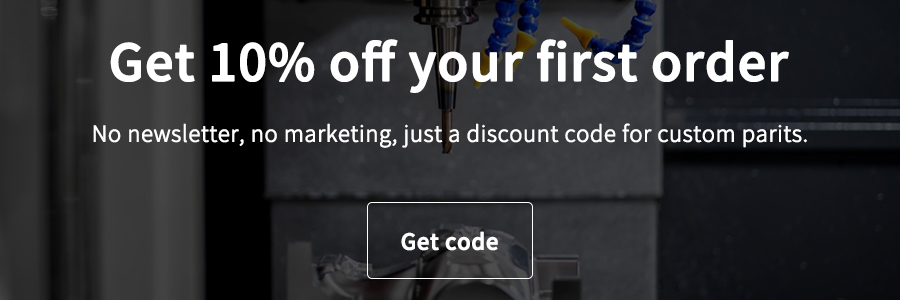CNC machining is a highly precise and efficient manufacturing process used to produce parts and components for various industries, such as aerospace, automotive, medical, and more. To utilize the full potential of CNC machining, it is crucial to prepare a technical drawing that accurately represents your design. A technical drawing serves as the blueprint for the CNC machine to follow, ensuring that the final product meets your specifications.
In this article, we will discuss the steps to prepare a technical drawing for CNC machining, from determining the required tolerances to reviewing and verifying the drawing before sending it to the CNC machine.
Step 1: Determine the Required Tolerances
Before you start drawing, it is crucial to understand the tolerances required for your part. Tolerances specify the allowable deviation from the intended design dimensions. CNC machines are capable of producing high-precision parts, but the tolerances must be specified in the technical drawing. The tolerances will vary depending on the part’s function, material, and manufacturing process.

Step 2: Choose the Right CAD Software
Computer-Aided Design (CAD) software is essential for creating technical drawings. There are many CAD software options available, each with its own set of features and capabilities. Choose a software that is compatible with the CNC machine you will be using and has the necessary tools to create your design. Some popular CAD software options for CNC machining include SolidWorks, AutoCAD, and Fusion 360.
Step 3: Create Your Design
With the CAD software of your choice, create your technical drawing. Ensure that all necessary dimensions, tolerances, and specifications are included. It is essential to keep the design simple and straightforward, with clear labeling and notes. The design should also consider the CNC machine’s capabilities, such as the maximum spindle speed, tool size, and axis movement.
Step 4: Export the Drawing File
Once your design is complete, export the drawing file in a format that is compatible with the CNC machine. The most common formats used in CNC machining are DXF and DWG. Ensure that the exported file includes all necessary information, such as dimensions, tolerances, and notes. Some CAD software may also offer specific export options for CNC machining, such as G-code or NC files.
Step 5: Review and Verify
Before sending your drawing file to the CNC machine, review and verify it thoroughly. Check that all dimensions and tolerances are correct, and all necessary information is included. It is essential to catch any errors before sending the file to the CNC machine to avoid costly mistakes. You can also use simulation software to verify the machining process and ensure that the final product meets your specifications.
Preparing a technical drawing for CNC machining requires attention to detail, precision, and accuracy. By following these steps, you can create a technical drawing that accurately represents your design and ensures the final product meets your specifications. CNC machining offers a wide range of benefits, including high precision, fast turnaround time, and the ability to produce complex parts. By utilizing a well-prepared technical drawing, you can unlock the full potential of CNC machining for your manufacturing needs.